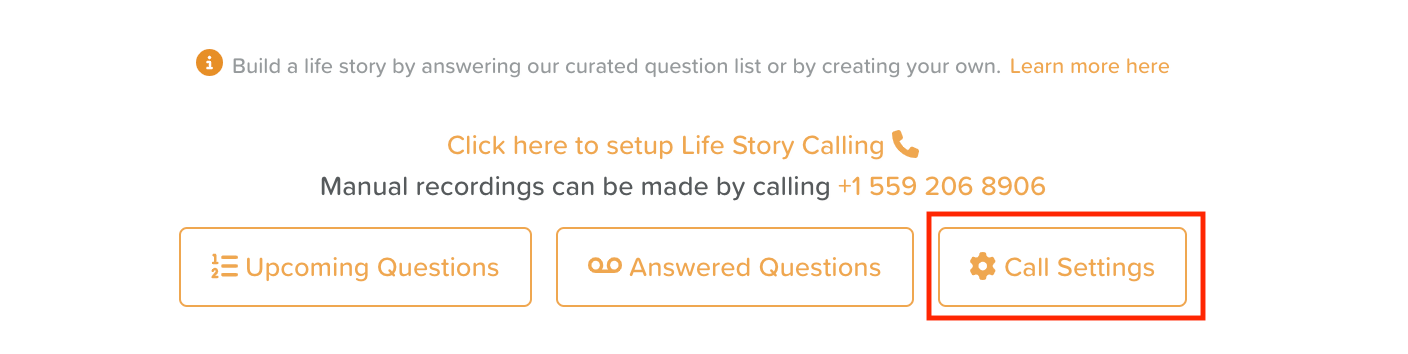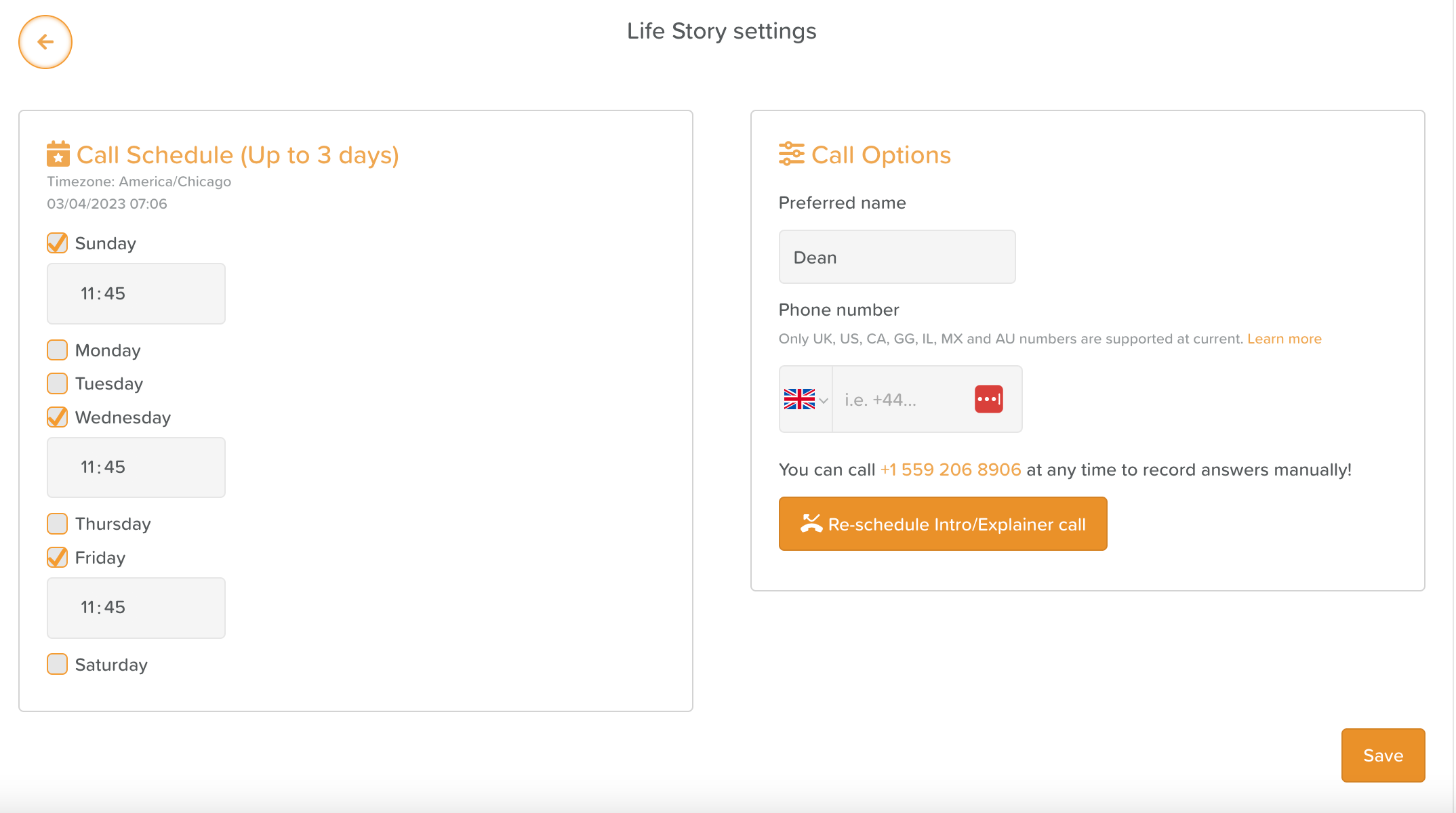How to Change Storii Call Times
Edited
How to Change Storii Call Times
It's easy to change the days and times you or your loved one receives Life Story calls.
Access Call Settings
Login to Storii
Click on the profile of the person you want to edit call times for
Click on Call Settings
Check the boxes next to the days you want to schedule Storii calls
Enter the time(s) you want to schedule Storii calls for
Click the Save button to enact your changes